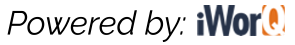
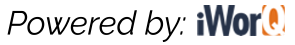

Use this link to search for EXISTING BUILDING PERMITS
Instructions
1
Click on the icon to begin
Use this link to search for ARCHIVED BUILDING PERMITS
Instructions
1
Click on the icon to begin
Use this link to search for EXISTING ZONING PERMITS
Instructions
1
Click on the icon to begin
Use this link to search for ARCHIVED ZONING PERMITS
Instructions
1
Click on the icon to begin
Use this link to fill out and submit a TRADE PERMIT APPLICATION
Instructions
1
Click on the icon to begin
2
Fill out ALL applicable fields
3
Upload any Required Documents and Submit
Use this link to submit a ZONING APPLICATION ONLY
Note: Please consult staff for cell tower, colocations, stormwater, interior exemption, and farm exemptions. If questions, please contact staff before applying.
Instructions
1
Prepare Required Documents PRIOR to starting an application.
2
Click on the icon to begin
3
Fill out ALL applicable fields
4
Upload Required Documents and Submit